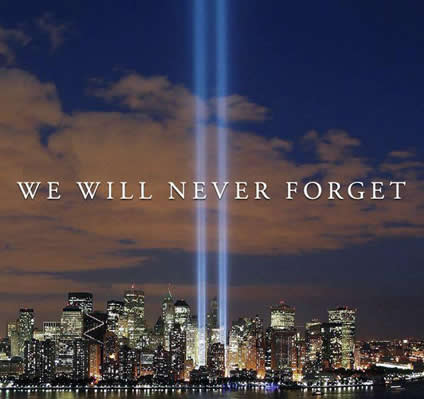Did you know Facebook has ____________________?
Facebook is an ever changing entity. It seems that just at the point most of us get comfortable with the changes they’ve made, they are at it again. I know that this is a frustration point for many people – myself included. So how can you keep up on what’s happening at Facebook and make sure that your account is as up to date as possible?
Did you know that Facebook has a variety of official pages and groups that anyone can join to keep up with the latest updates and news? There’s even several that allow you to vote on prospective changes!
Facebook and Privacy is designed to keep you informed about all of the privacy changes at Facebook. Often they reveal what they plan to do well in advance of doing it – so you can have the heads up and know what you need to change.
Facebook Site Governance was put in place to give people the opportunity to speak out and talk about potential changes, their concerns, and even in some instances, vote on those changes. When you ‘like’ this page, you are automatically subscribed to their updates and see what things are being discussed at Facebook.
Facebook Security is a page that tells you specifically what you need to do if you want to keep your information private. It keeps you up to date on the latest changes, concerns and potential issues that you might need to know to keep yourself and your identity safe.
Finally Facebook’s Official Page also gives you important updates that you need to know. It’s a page that funnels information from all of the various aspects of Facebook itself into this one page.
The best way that you can keep your information private, your pages up to date and your profile secure is always to check your settings. On many occasions Facebook will update something automatically and it’s up to you to fix it the way you want it or ‘opt out.’ Put it on your calendar to regularly check your Facebook settings and remember to go through each one, line by line. (Your settings can be found in the upper right corner of Facebook – by clicking on account settings and privacy settings.)
Sometimes you may authorize apps to use your Facebook or you connect to other sites with your Facebook account. When Facebook makes its security changes, all of those settings are affected. Make sure that you keep track consistently of what the settings are on your account and make sure that no one has ‘forcibly upgraded’ you to something you don’t understand. If you see something you aren’t sure about, search it online. There is a plethora of knowledge out there from experts on how to keep safe. Don’t put your head in the sand and just hope it will be okay. Take an active role in making yourself, your identity and your company safe.